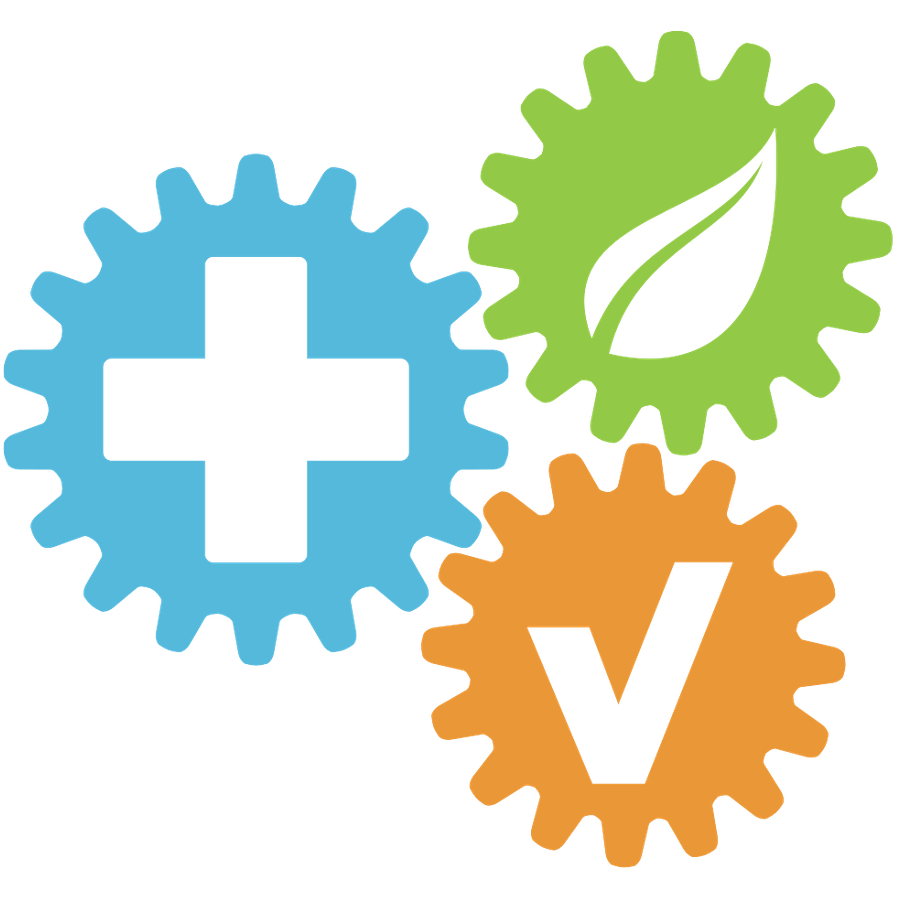Support Articles
Incident Tab Availability for Users
HSE Connect users have a different experience capturing new Incidents in HSE Connect. The following table outlines which tabs can and cannot be accessed by each user role: Tab Name Worker Visitor Sup…
HSE Managers Unable to Log In to HSE Connect Mobile App
Issue: HSE Managers are unable to log in to the HSE Connect mobile app on their devices. Cause: The HSE Manager role includes special functions and permissions that are not supported in the mobile ap…
Who can access and receive notifications for Incidents?
Explanation In the HSE Connect system, incidents are restricted to maintain confidentiality and clear accountability. Access is controlled as follows: Reporter access: Only the user who originally re…
How to download User Report for Administrators
Permissions Required: Administrator only. This article provides step-by-step instructions for HSE Connect Administrators on how to generate and download the User Report. This report gives an overview…
How to use the CSV Report Generator
The CSV Report Generator in HSE Connect is a powerful tool that allows Superusers and Administrators to generate customized Excel reports from active company data within the platform. This feature is…
How to add and remove a department
Permissions Required: Admin or HSE Manager. To add a new department. Select Users & Settings > Users tab. Click the New User button. In the Department field, expand the dropdown list. Enter the name…
How to report a Risk via HSE Connect website
Overview. This article explains how to report a Risk via the HSE Connect website. Reporting risks helps ensure workplace safety and compliance with health and safety procedures. Step-by-Step Instruct…
How to Add a New User
Adding new users in HSE Connect. With HSE Connect, you can easily create new users in less than a minute. Follow the below guide and you'll be adding new users in no time! Permissions Required: Admin…
How to install the HSE Connect app
For Android: Search for HSE Connect in Playstore or use this link: https://play.google.com/store/apps/details?id=com.hseconnect.mobileapp&hl=en&gl=US. Hit Install then Open. For IOS: Search for HSE C…
How to add or remove a user from an active Checklist
Permissions Required: Admin, HSE Manager, Manager or Supervisor. Managing your Checklists. To manage your Checklists, select Checklists from the top of the page. Here you will find two tabs: Template…
Email notifications from HSE Connect
Email notifications you periodically receive from HSE Connect. These emails are sent from HSE Connect <admin@hseconnect.co.nz> with the Subject: HSE Connect - Notification. Notification for Training…
User Report
The User Report is a crucial tool for tracking, documenting, and investigating various events, aiming to maintain safe and healthy work environments. The report is sent to the company's main contact…
Where do I locate my Health and Safety Policies?
Permissions Required: Admin or HSE Manager. Adding New Departments. Select Users & Settings > Users tab. Click the New User button. In the Department field, expand the dropdown list. Enter the name o…
How to find a user's completed Meeting Minutes / Toolbox Talk / SOP / Active Records
Permissions Required: Admin or HSE Manager. Adding New Departments. Select Users & Settings > Users tab. Click the New User button. In the Department field, expand the dropdown list. Enter the name o…
Creating and Managing Checklists
Permissions Required: Admin, HSE Manager, Manager or Supervisor. Managing your Checklists. To manage your Checklists, select Checklists from the top of the page. Here you will find two tabs: Template…
How to Create an Incident
Permissions Required: Admin, HSE Manager, Manager or Supervisor. Managing your Checklists. To manage your Checklists, select Checklists from the top of the page. Here you will find two tabs: Template…
Where to Find and Edit User's Login Information
Permissions Required: Admin or HSE Manager. How to Find and Edit User's Login Information. Navigate to the Users Page: Select Users & Settings on the top right of the screen. Select the Users tab. Lo…
How to add Trainings
Permissions Required: Admin, HSE Manager, Manager or Supervisor. While the below video demonstration uses an older version of HSE Connect, it still includes relevant information to create new trainin…
How to Cancel HSE Connect Subscription
How to Request an Admin training. Email HSE Connect Support at support@hseconnect.co. Provide your Name , Company Name , and Contact Information , and request intent for an admin training. You will b…
How to Reinstate a Deleted User
How to Request an Admin training. Email HSE Connect Support at support@hseconnect.co. Provide your Name , Company Name , and Contact Information , and request intent for an admin training. You will b…
How to Request an Admin Training
How to Request an Admin training. Email HSE Connect Support at support@hseconnect.co. Provide your Name , Company Name , and Contact Information , as well as your intention to attend admin training.…
How to Edit Company Settings
Permissions Required: Admin, HSE Manager, Manager or Supervisor. How to Find a User's Login Name. Navigate to the Users Page: Select Users & Settings on the top right of the screen. Select the Users…
Unable to Log In - Forgotten Password
Request a Password Reset Email. As a first step, request to reset your password on the login page. Copy the URL in your browser: https://www.hseconnect.co.nz/Login. Select Forgotten Password. Enter y…
How to unlock a user
Permissions required: Administrator or HSE Manager. A user will be temporarily locked from their account after a number of unsuccessful login attempts. They will receive an alert that their account h…
How to change the Primary Company for a user
Permissions required: Admin. If you have a user that is transferring branches within your company, you can easily update their Main Company in HSE Connect. Changing the Primary Company for a user. Th…
How to Delete a User
Permissions Required: Admin or HSE Manager. While the below video demonstration uses an older version of HSE Connect, it still includes relevant information for deleting users. Some features referenc…
Equipment Register
Permissions Required: HSE Manager. Managing your Equipment Register. To manage your Equipment Register, select Registers from the top of the page followed by the Equipment Registers tab: Adding new i…