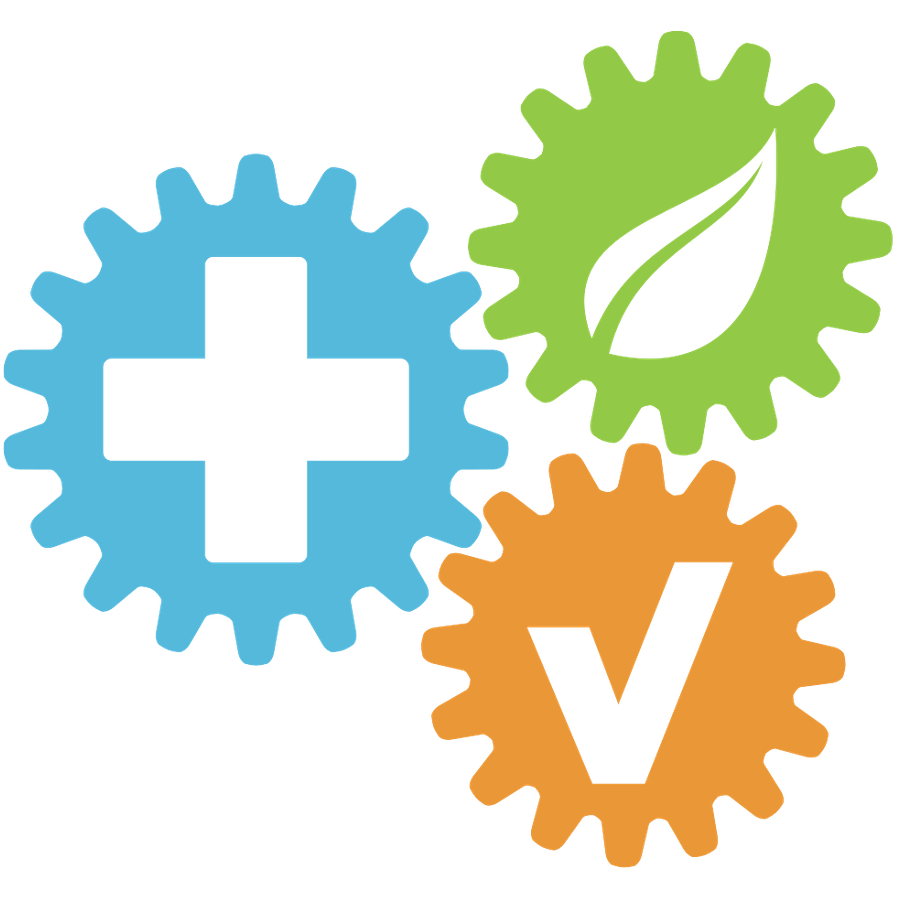Unable to Log In - Forgotten Password
Updated
by HSE Connect Support
Request a Password Reset Email
As a first step, request to reset your password on the login page.
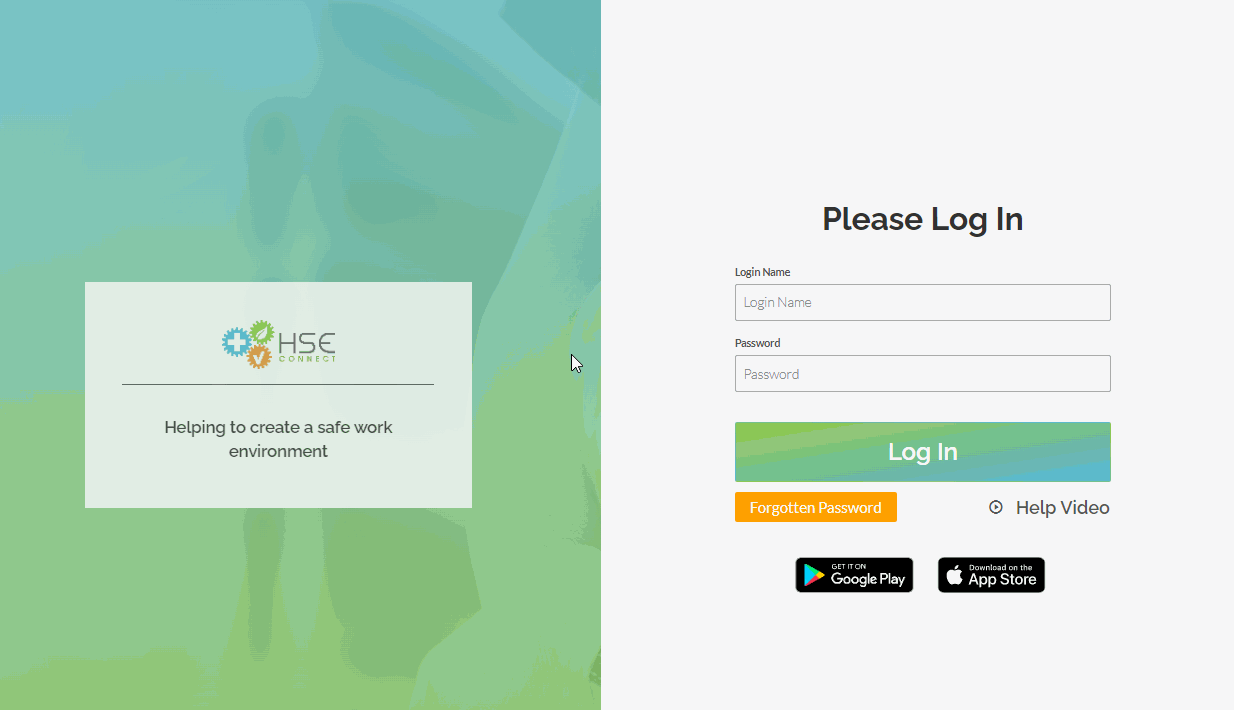
- Copy the URL in your browser: https://www.hseconnect.co.nz/Login
- Select Forgotten Password
- Enter your Login Name then select Submit
A password reset email should then be sent to your inbox, follow the instructions in the email to reset your password.
How to reset a Password in HSE Connect
Users with certain permissions can reset passwords in HSE Connect.
- In the HSE Connect web portal, Select Users & Settings
- Select View on the user's profile
- Tick Reset Password on Next Login
- In the password field, Enter a New Password > Save User
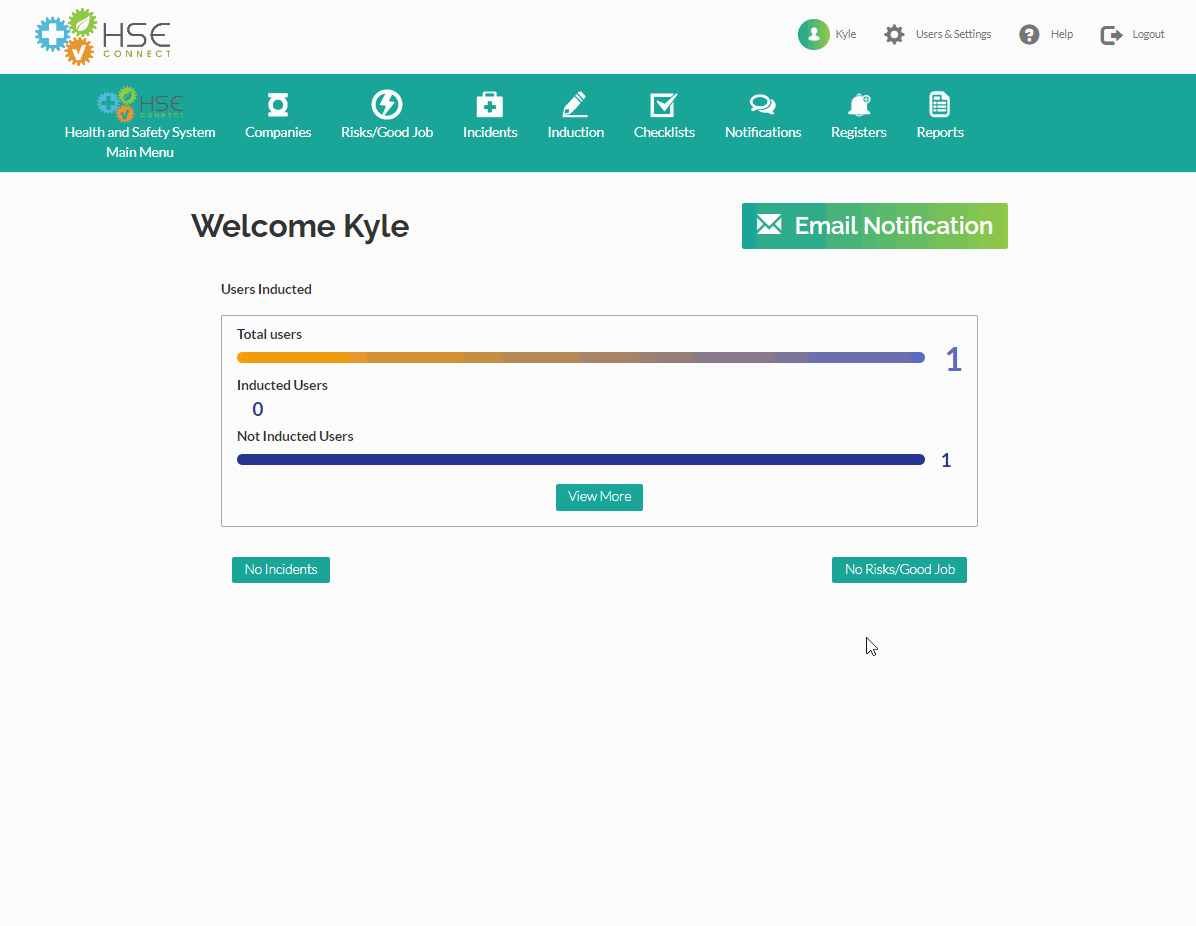
When the user next logs in they will be prompted to update their password:
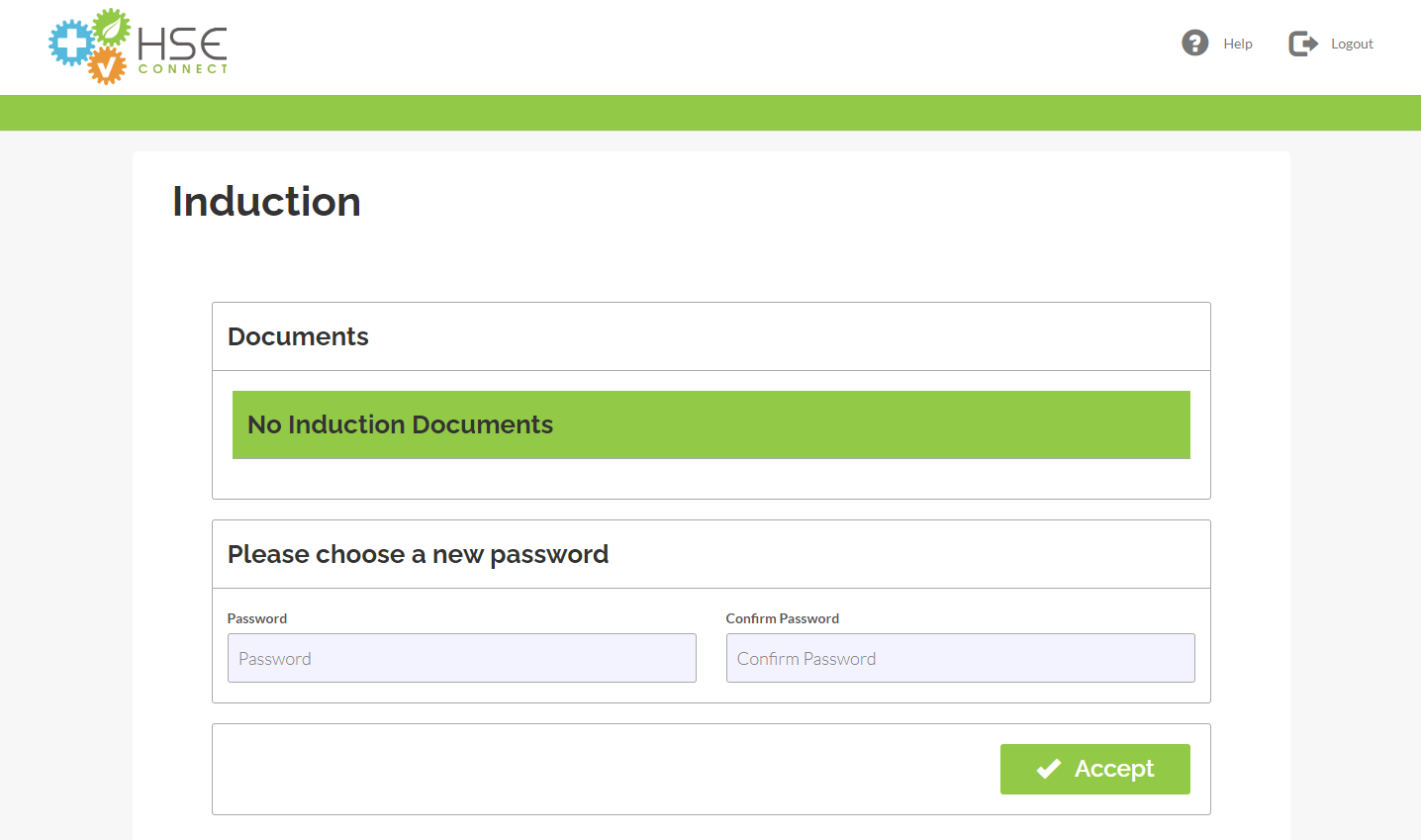
What Permissions do I need to reset a Password for a user?
When a user has forgotten their password or is unable to access their account, they will need to ask someone with an Admin or HSE Manager role to reset it.
Admins and HSE Managers can reset passwords for the below User Roles:
- HSE Manager
- Manager
- Supervisor
- Worker
- Contractor
- Visitor
If an Admin needs their password reset, please reach out to us at support@hseconnect.co to assist with this.