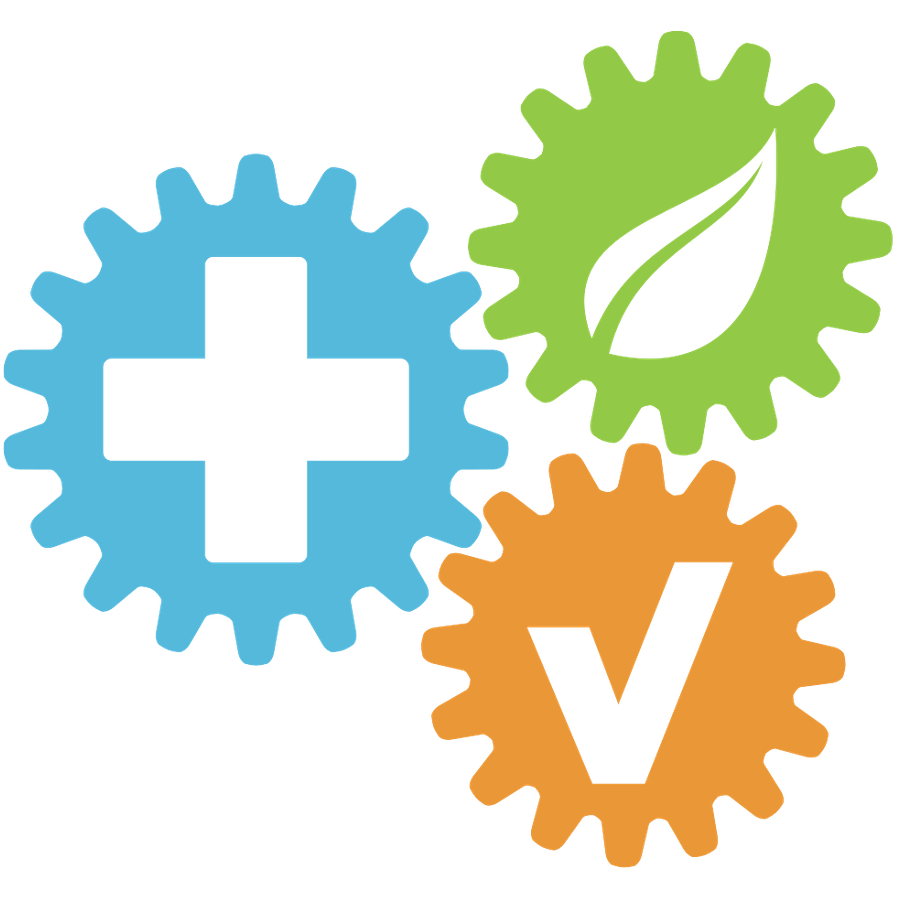Where to Find and Edit User's Login Information
Updated
by HSE Connect Support
Permissions Required: Admin or HSE Manager
How to Find and Edit User's Login Information
Navigate to the Users Page:
- Select Users & Settings on the top right of the screen
- Select the Users tab
- Locate the user on the list or enter the user’s name in the search bar. The search activates automatically as you type.
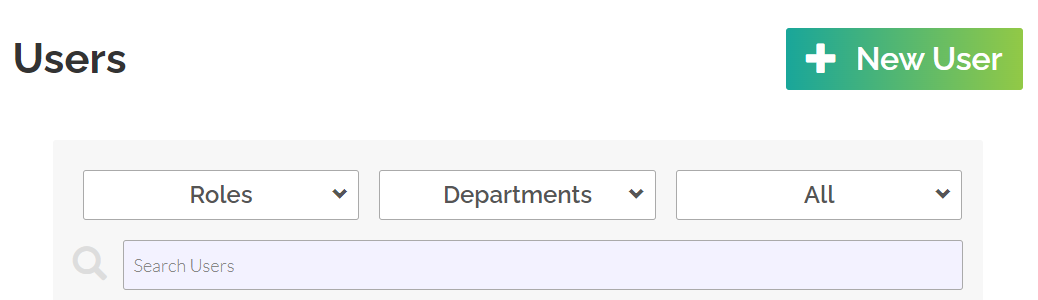
- When the desired user is found, click View and the Login Information will be displayed under the User Details Tab.
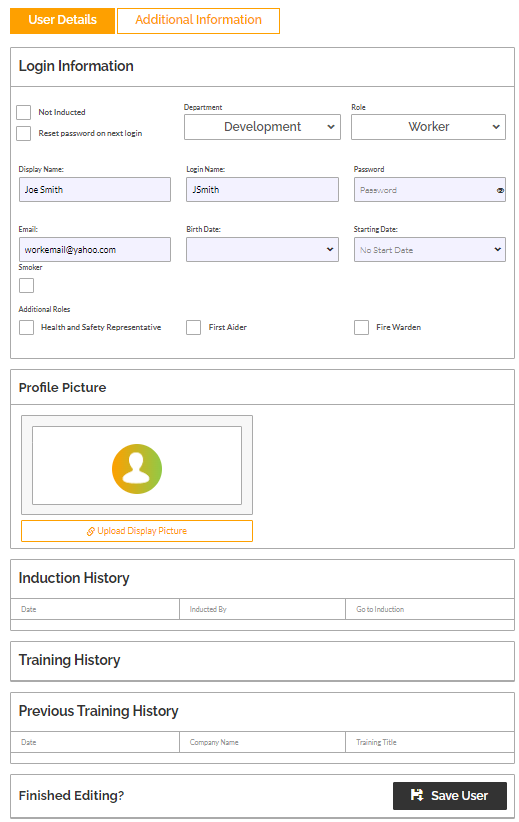
This page is where you can find and edit the user's Department, Role, Display Name, Login Name, Password, Email, Birth Date, Starting Date, and Upload Display Picture. The user's Induction History, Training History, and Previous Training History are also found here.
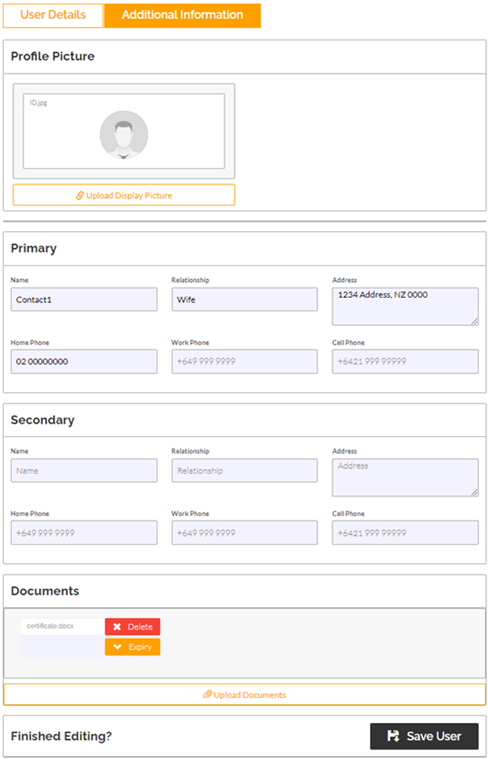
The Additional Information tab may offer further information about the user. This page also allows you to Upload Display Picture, add Primary and Secondary contacts, and upload user-related Documents.