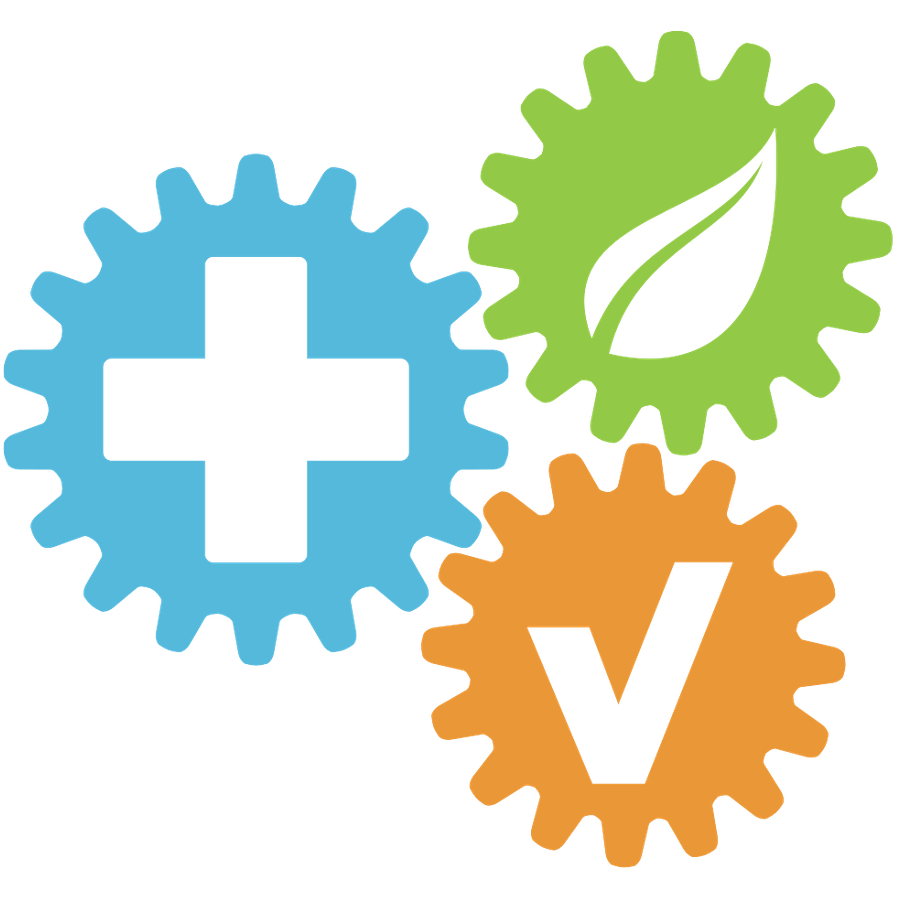How to Delete a User
Updated
by HSE Connect Support
Permissions Required: Admin or HSE Manager
While the below video demonstration uses an older version of HSE Connect, it still includes relevant information for deleting users. Some features referenced in the video have moved around with the new user interface. Further information is provided in the rest of this document with references to the most recent version of HSE Connect.
How to Delete a User
Navigate to the Users Page:
- Select Settings on the top right of the screen
- Select the Users tab
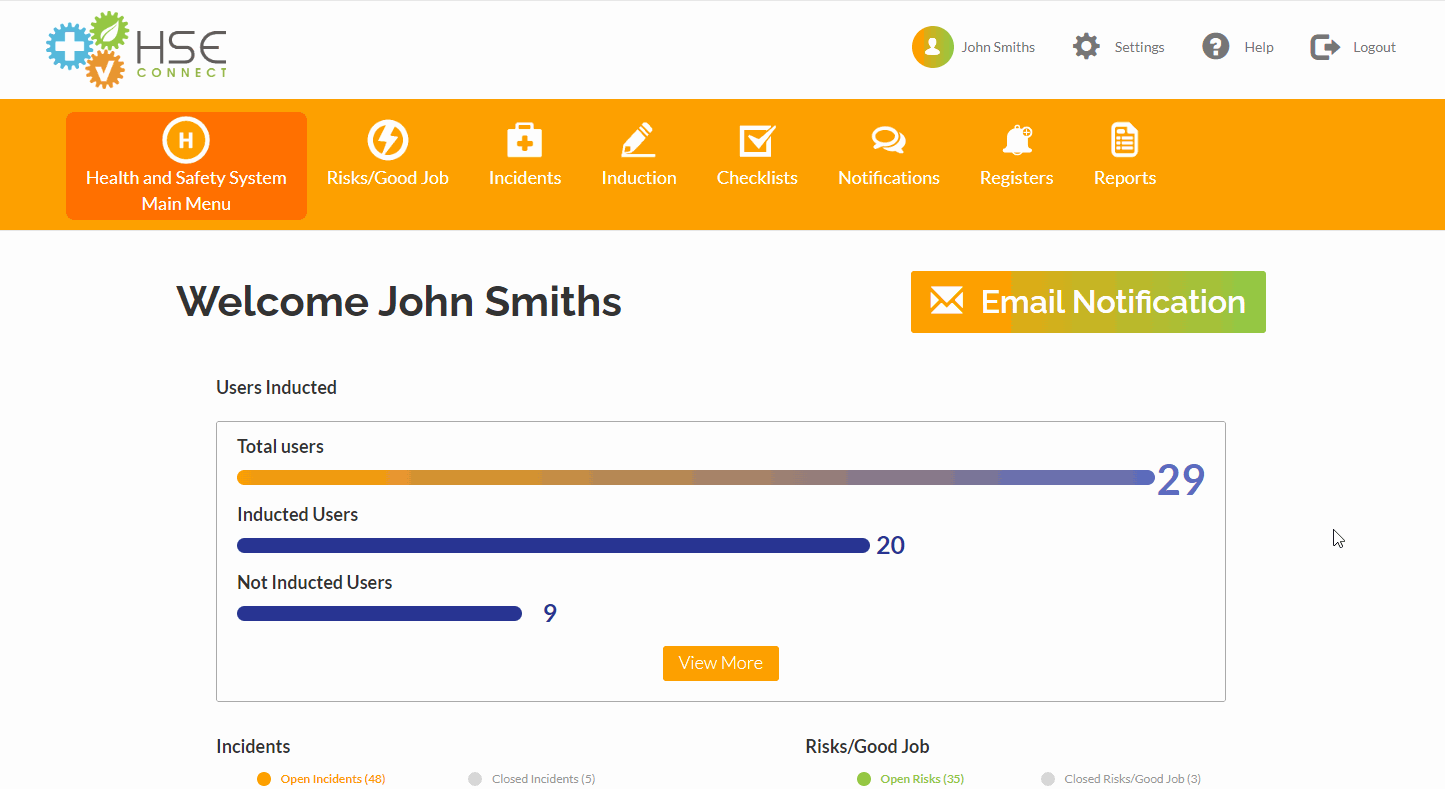
Then, locate the user you wish to delete and select the Delete button to the right of their Display Name:
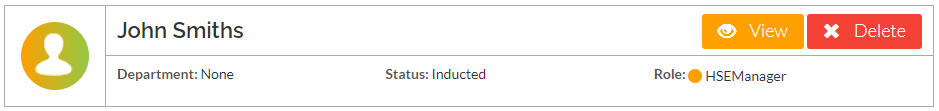
Frequently asked questions:
Q: When I delete a user are they permanently deleted?
A: Deleting a user in the portal works more like archiving. While they will no longer be viewable under your login, we keep the information safe so they can be reinstated at any time. If you would like to reinstate a user, please reach out to support@hseconnect.co to assist with this.